一、? 准备工具
1、X96MAX+ 4 32G电视盒子
2、16G以上u盘或TF卡
3、网线、hdmi线、显示器、鼠标、电脑
4、双头usb线(救砖用)
二、 准备软件
1、CoreELEC镜像文件,官网地址:https://coreelec.org/
我用的是下面这个版本
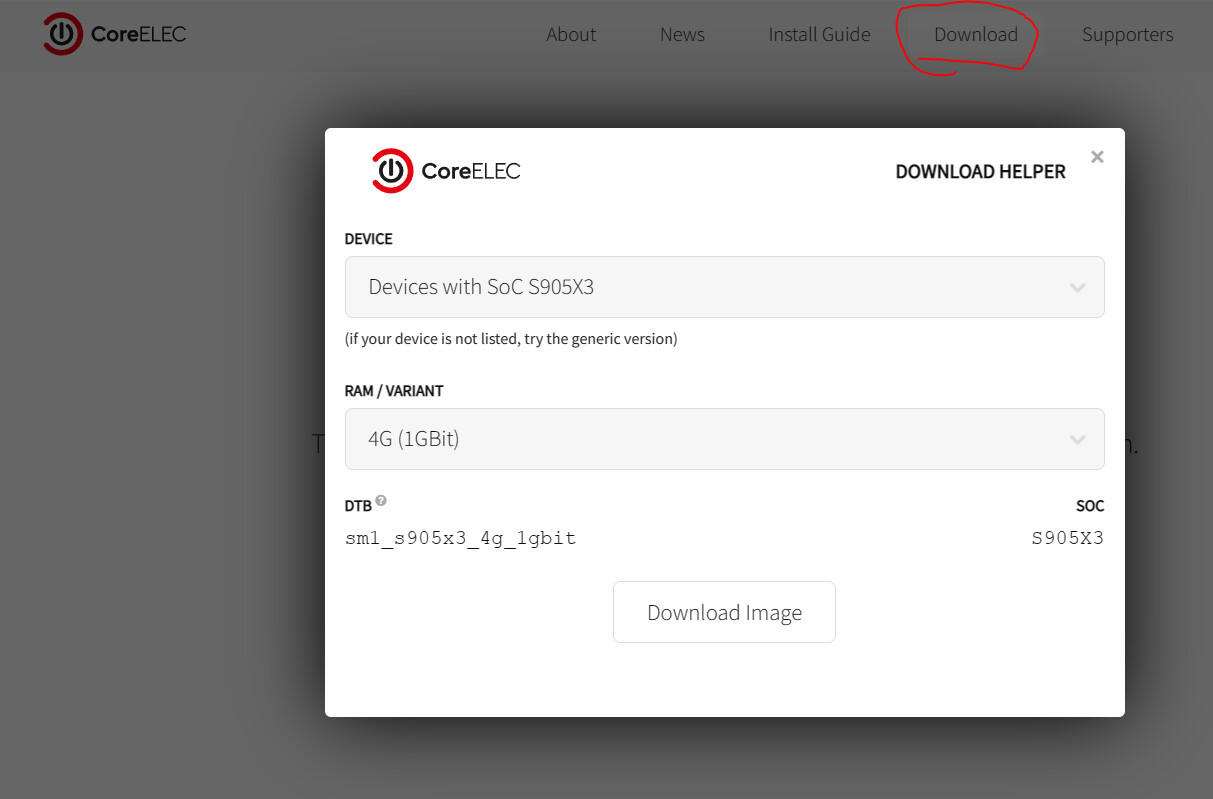
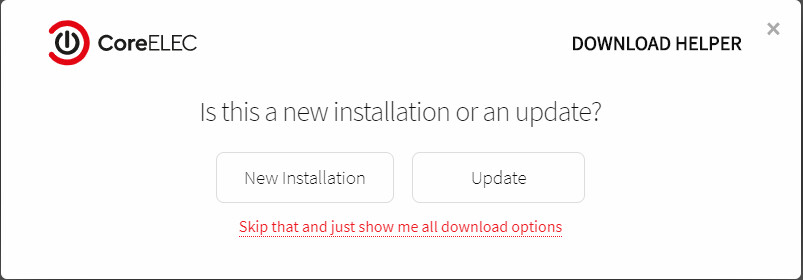
2、Win32DiskImager(写镜像工具)
2. Win32 DiskImager
3、FinalShell(SSH链接工具)
4、USB_Burning_Tool(晶晨线刷工具)
三、 刷入coreelec
1、将U盘或TF卡插入电脑,删除所有分区并格式化FAT32。
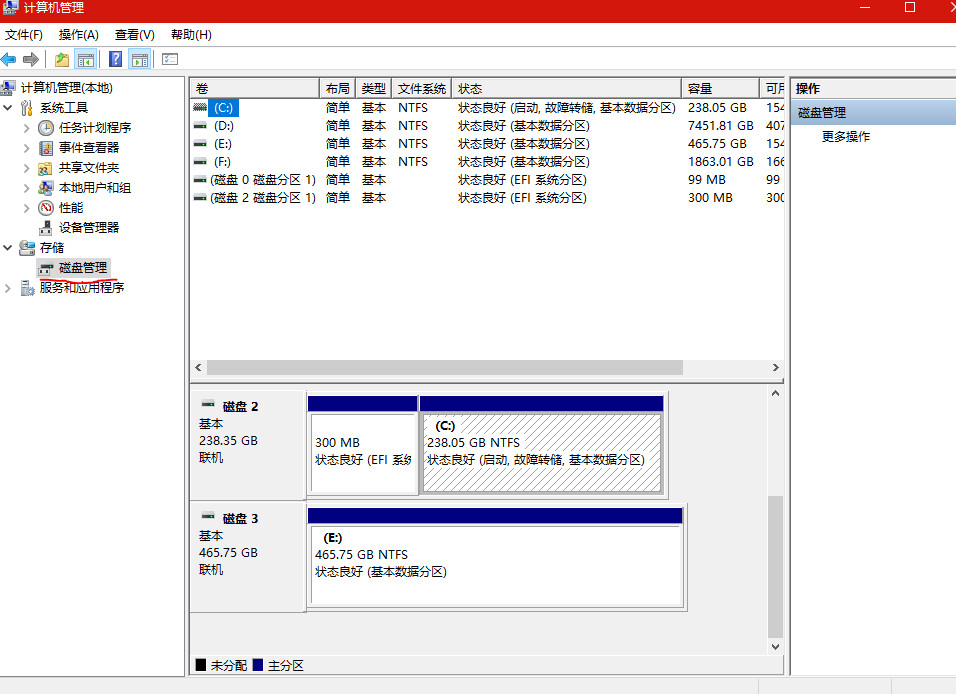
2、用Win32DiskImager工具写入镜像文件,注意不要选错盘符
下载后的文件后缀是”.gz”,需要将里面的内容解压缩出来,看到后缀名是”.img”才能进行写入操作
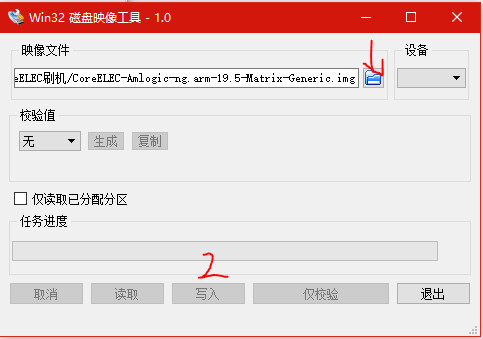
3、刷完后会提示格式化,这里选择取消
Three. When you're done, it'll be formatted. Here you're going to cancel.
4、打开电脑会有一个叫coreelec的U盘
If you open the computer, you'll have a flash drive called coreleec.
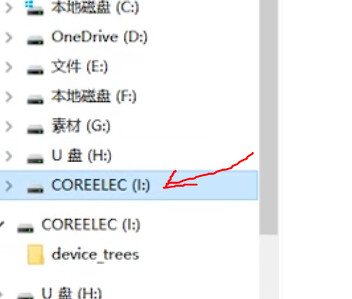
5、打开U盘,从device_trees文件夹里面找到对应的文件复制到根目录,并改名为
5. Open the drive and find the corresponding file copying to the root directory from the device_trees folder and rename it
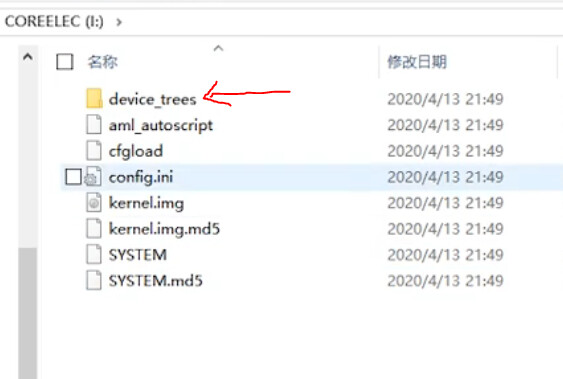
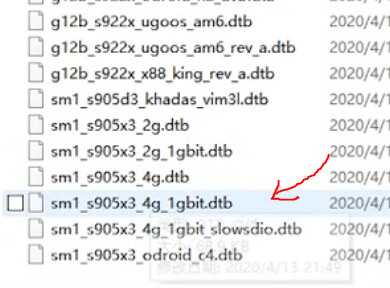
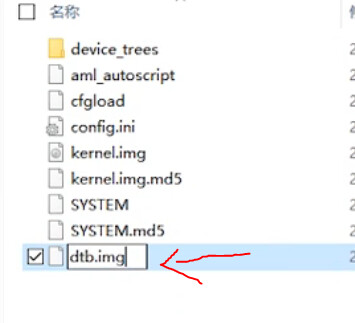
6、电视盒子先别插电源,把U盘或者TF卡插入电视盒子,找个牙签按住复位键,再插入电源,看到这个界面就可以松掉复位键。
6. The television box does not plug in the power supply, inserts a flash drive or a TF card into the television box, finds a toothpick to hold on to the reposition key, then inserts the power, and if you see this interface, you can unplug the reset key.


7、链接网线进入coreelec系统,此时遥控器不好用,链接一个鼠标操作
7. Link network access to the coreolec system, when remote control is not working, linked to a mouse operation
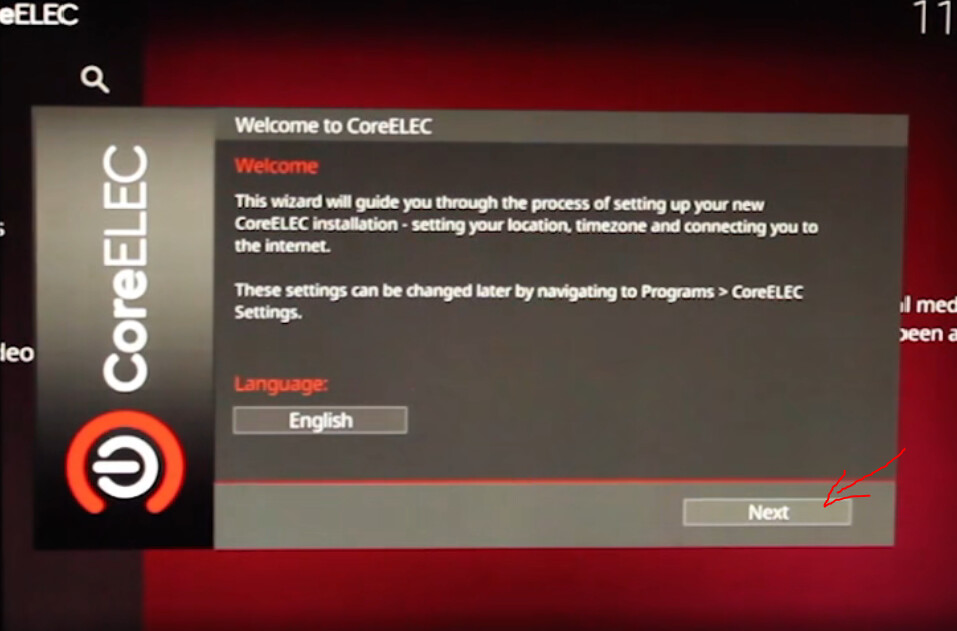
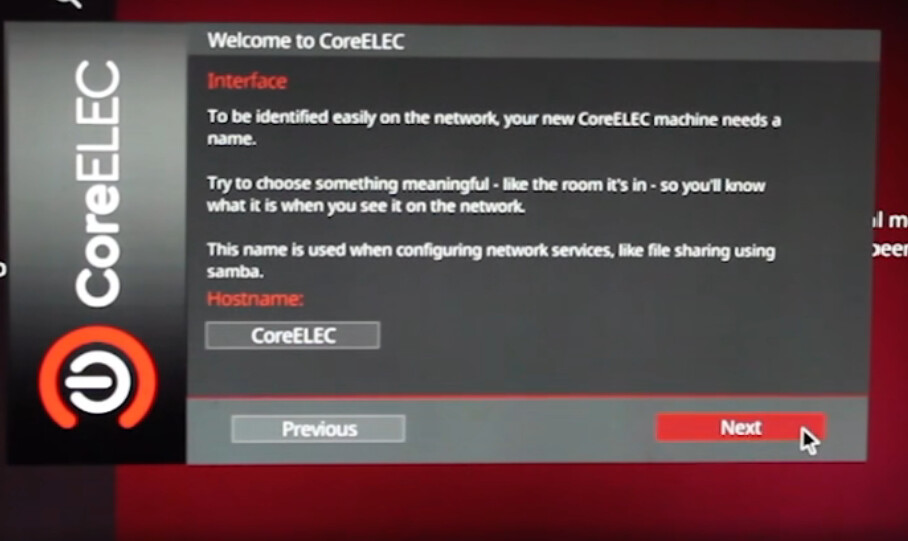
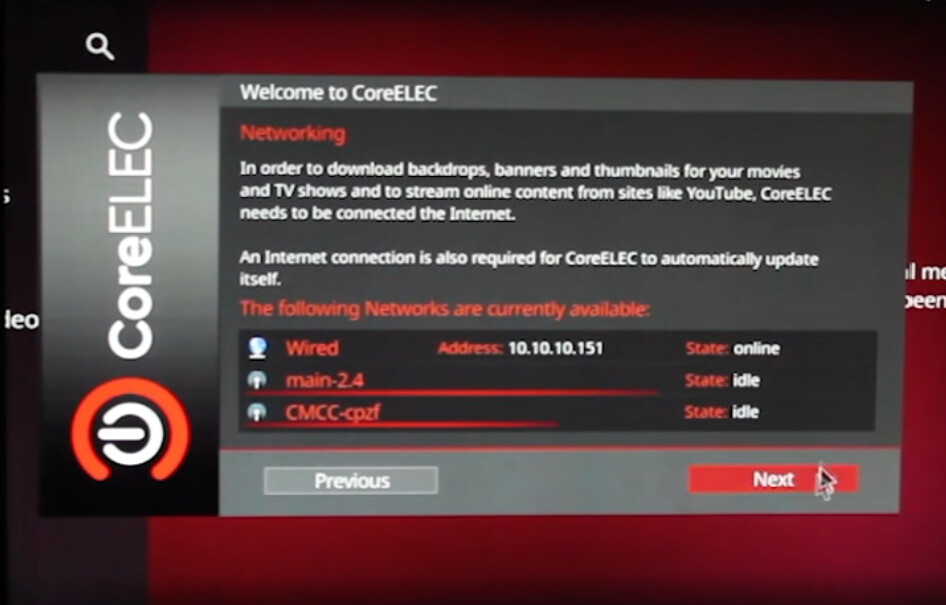
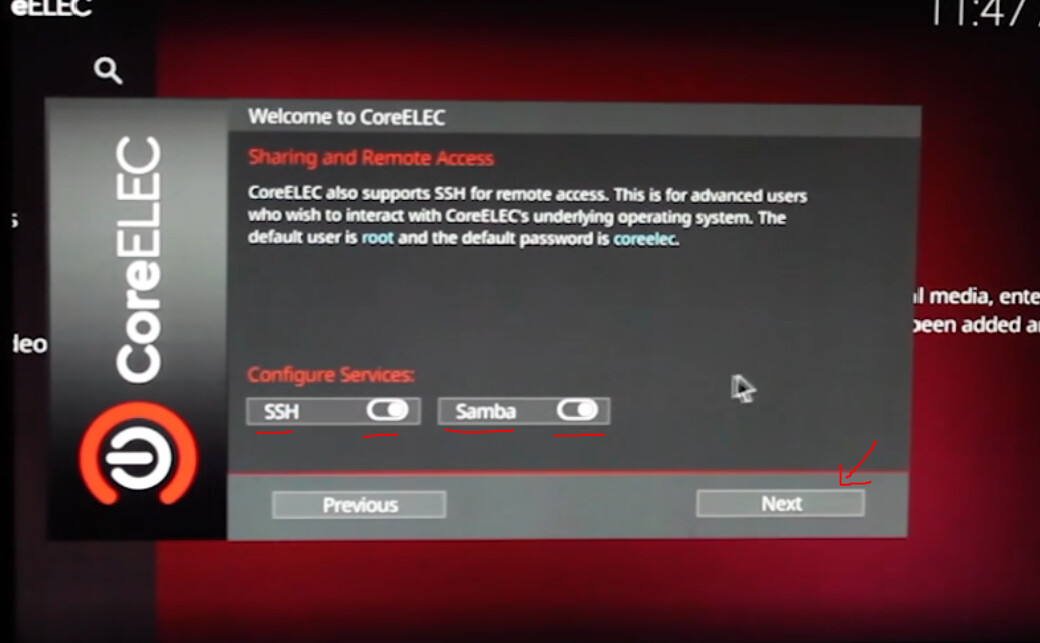
配置中文界面:
Configure Chinese interface:
默认的是英文界面,按下图设置成中文界面,
The default is the English interface, which is set in Chinese by the following graph.
字体设置
Font Settings
点击“设置”图标
Click the Settings icon
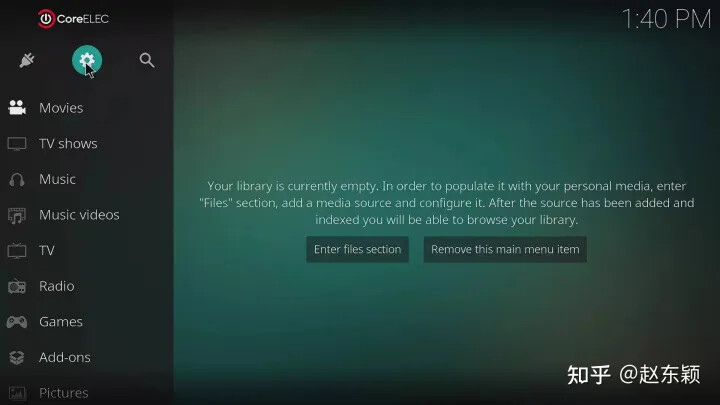
点击“interface”
Click 'interface'
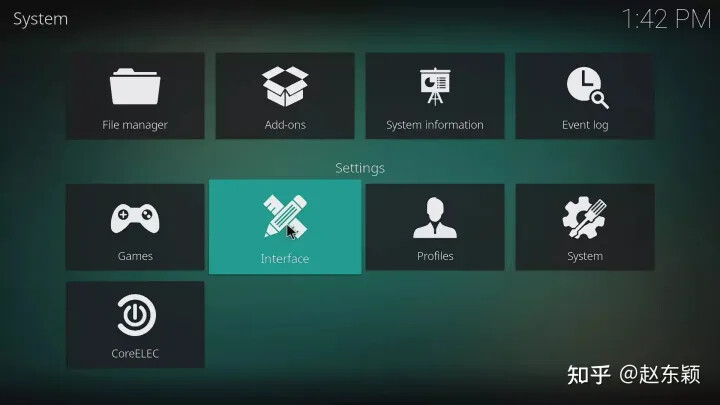
点击“skin”→“Fonts”
Click “skin” to “Fonts”
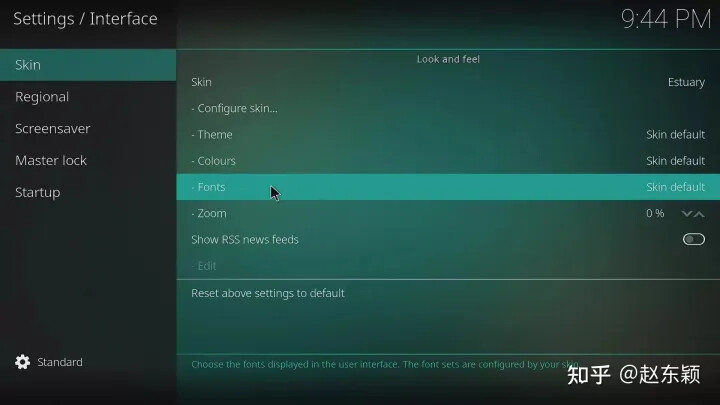
选择“Arial based”
Selecting "Arial based"
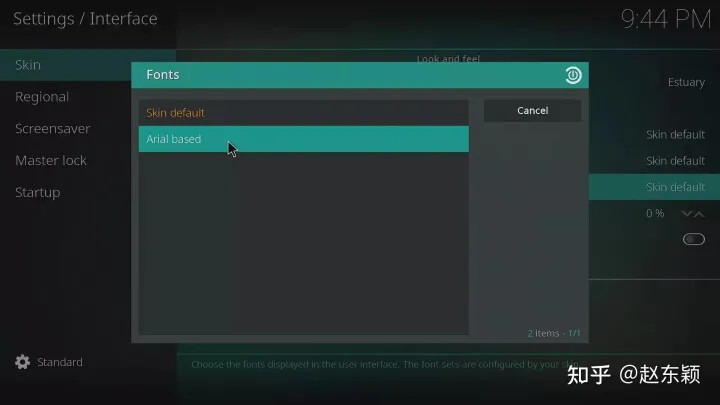
时区设置
Timezone Settings
继续点击“Regional”
Continue clicking on "Regional"
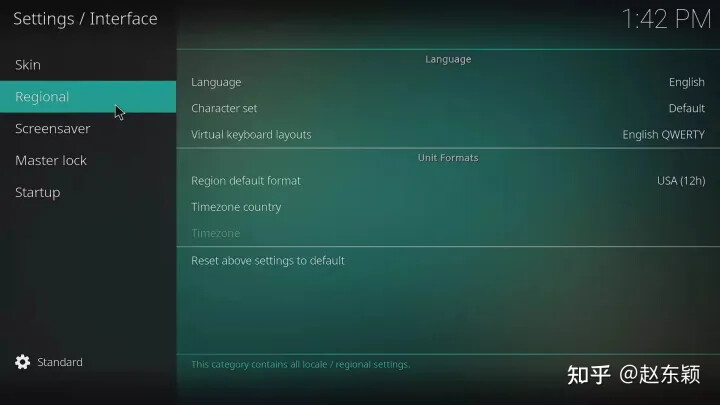
点击“timezone country”选择“China”
Click on "timezone country" to select "China"
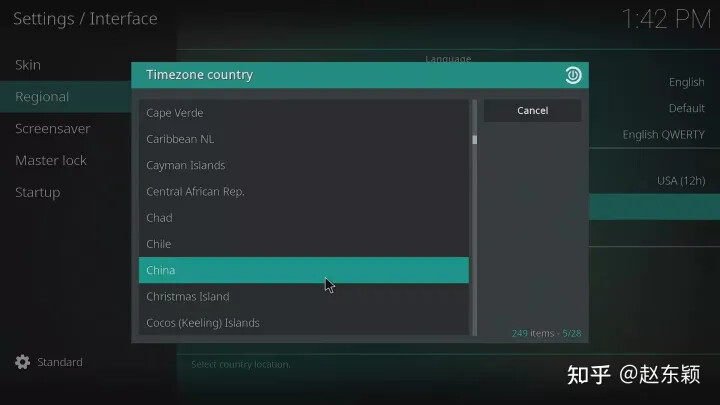
中文语言设置
Chinese Language Settings
继续在“Regional”中选择最上面的“language”
Continue to select the top "language" in the "Regional"
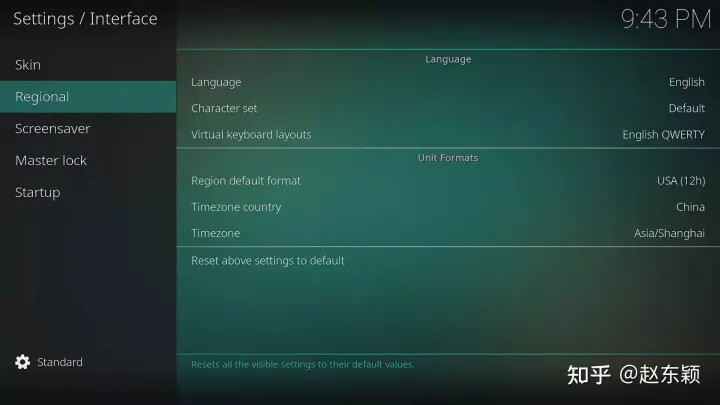
选择“chinese simple”,系统会自动下载中文语言包,并显示成中文界面
Select " China simple ", the system automatically downloads the Chinese language package and displays the Chinese interface
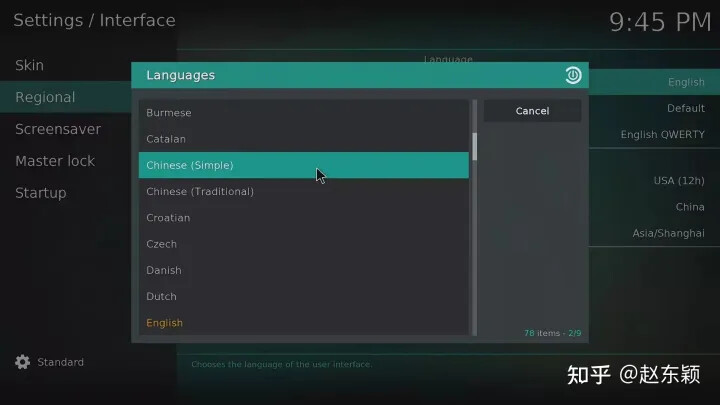
设置完成后如下图所示
When the settings are completed, they are shown in the figure below.
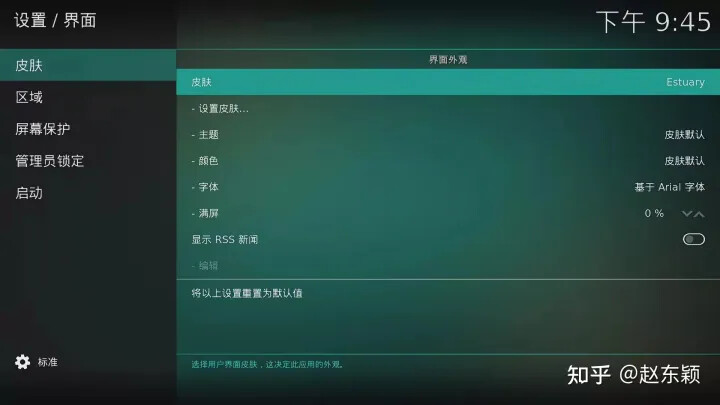
四、 安装docker

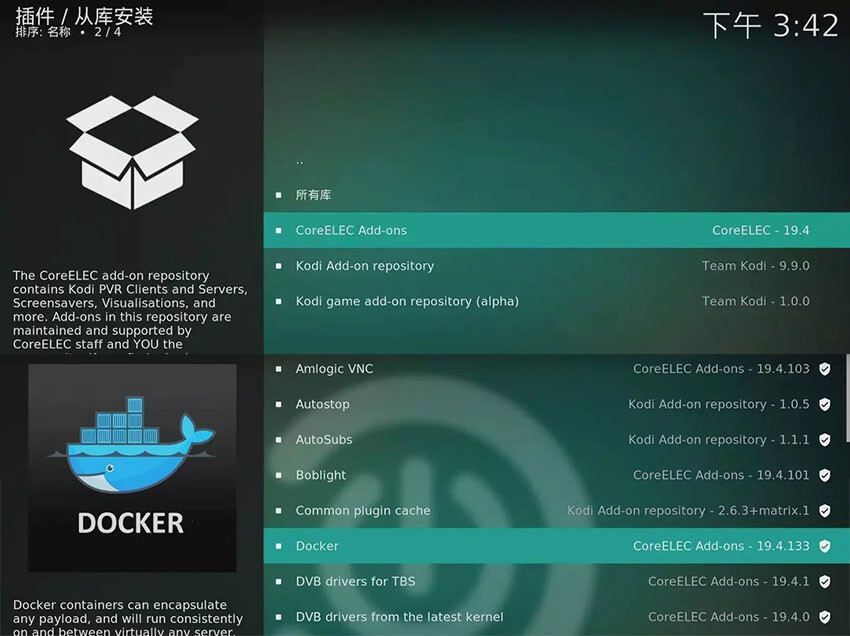
这里要注意,有的时候很慢,可能是网络原因,相关问题自行搜索解决,反正就是要在coreelec上安装docker就可以了。
五、 安装portainer(图形化docker管理工具,可选)
安装完docker就可以不用管盒子了,在电脑上操作。
打开SSH链接工具

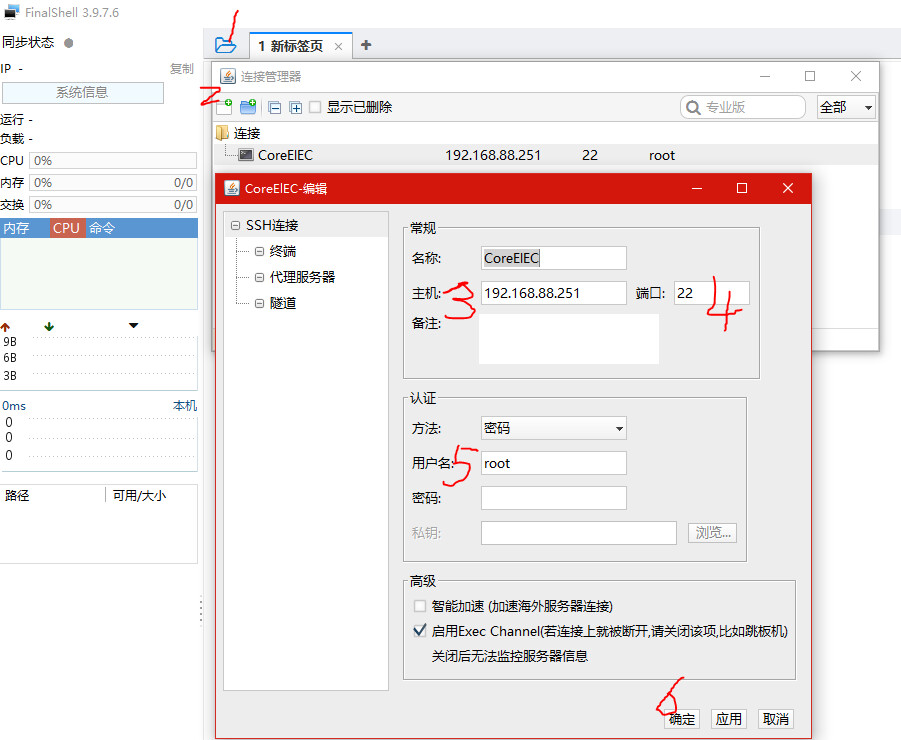
创建SSH链接
Create SSH Link
默认密码coreelec
Default password

首先检查一下docker是否正确安装
First, check whether Docker's installed correctly.
输入命令docker会出现目录代表正确安装
Enter command docker will appear in the directory for correct installation
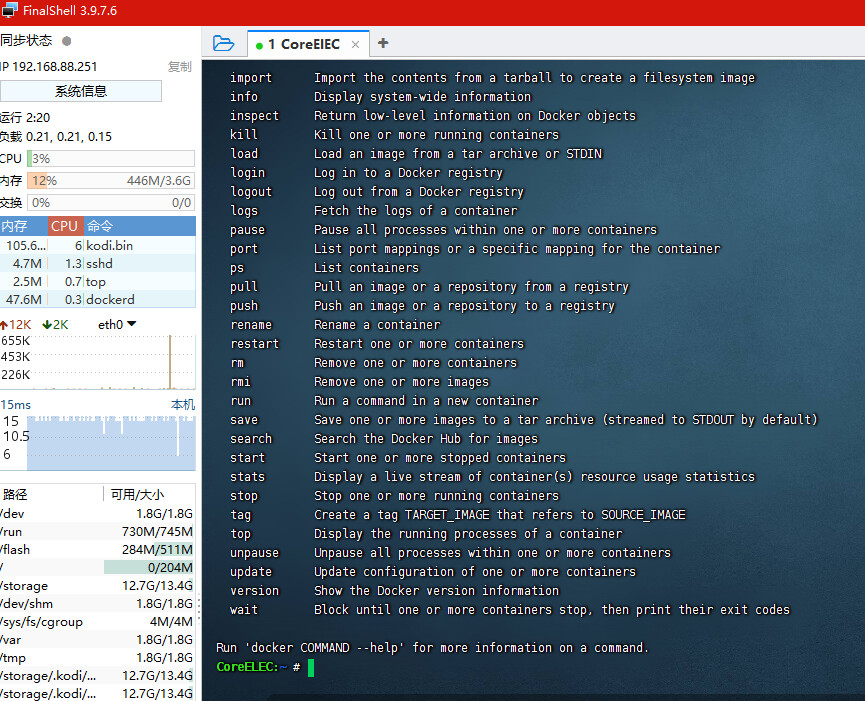
一键安装代码
One key installation code
163镜像安装,portainer-ce中文,访问dockerhub网速不好的尝试
163 mirror installation, portainer-ce Chinese, access to dockerhub web failure
访问hub.docker.com网络慢,或者以上代码都无法安装成功尝试以下代码
? ? ? ? ? ? ? 这时候浏览器打开ip+9000端口号就可以看到你N1的docker界面 ♪ When the browser opens the ip+9,000 port sign to see your N1 docker interface 第一次会让你创建用户名和密码 For the first time, you'll create a user name and password. 进去之后的界面 The interface after you go in. 六、 安装Openwrt six, install Openwrt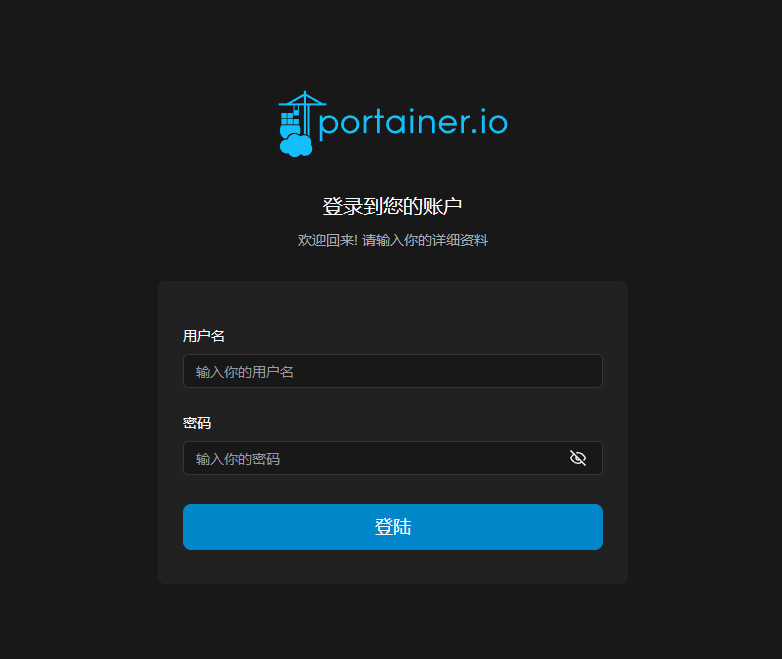
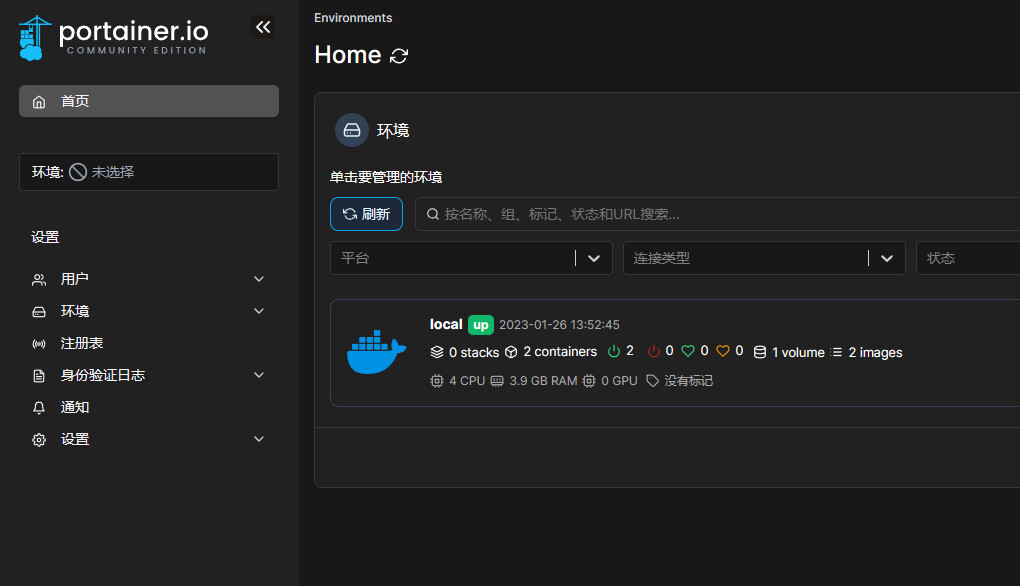
1、在SSH工具里面查看网卡信息
1. View information on the Internet card in the SSH tool
命令:ifconfig
Command: ifconfig
查看哪个网口是获取的正确IP地址(根据个人网段确定)
Check which portal is the correct IP address (based on personal segments)
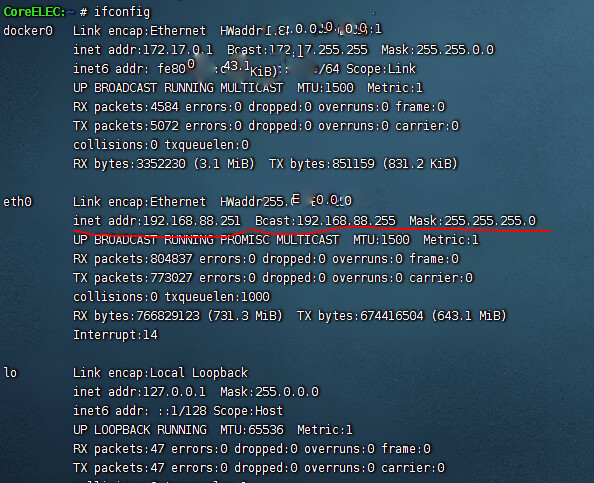
这代表使用的网卡是“eth0”
This means that the Internet card used is "eth0"
.
2、打开网口混杂模式,注意下面的eth0是根据你上面的网卡修改的
Two, open the net mixer mode, and note that the eth0 below is modified from your top web card.
命令:ip link set eth0 promisc on
Command: ip link set eth0promic on
确认是否已经正确开启
Make sure it's turned on correctly.
命令:ifconfig eth0
Command: ifconfig eth0
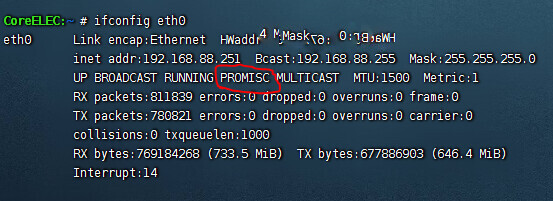
看到这个代表正确开启了
Seeing this means it's turned on correctly.
3、创建一个docker的虚拟网络
3. Create a docker virtual network
命令:docker network create -d macvlan --subnet=192.168.88.0/24 --gateway=192.168.88.254 -o parent=eth0 macnet
Command: docker network create-d macvlan --subnet= 192.168.88.0/24 --gateway="color-link-03">192.1688.84-o parent=eth0 macnet
IP地址根据个人的网段修改,192.168.88.254改成你想要的旁路由IP地址
IP addresses are modified according to the individual's web section, 192.168.88254 to use your sidewalk IP address
检查docker现有网络情况
Check the existing docker network.
命令:?docker network ls
Command:? docker network ls
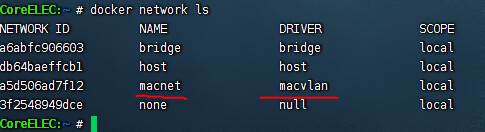
4、安装Openwrt镜像
4. Installation of Openwrt mirrors
在https://hub.docker.com/里找到你所需要的openwrt镜像地址,只要是aarch64的基本都可以。
Find the openwrt mirror address you need at https://hub.docker.com/, as long as it's aarch64
推荐几个:
https://hub.docker.com/r/unifreq/openwrt-aarch64? ? ←我用的
https://hub.docker.com/r/unifreq/openwrt-aarch64?
https://hub.docker.com/r/buddyfly/openwrt-aarch64
https://hub.docker.com/r/sulinggg/openwrt
5、复制拉取命令,这里特别说明安装这个方法很多,跟个人网络有关系,有的人打开这个网站很慢或者就是打不开,就需要想其他的办法,也可以不用先拉取直接输入命令就可以了。稳当点的是先拉取到本地再安装。
5. Duplicate pull orders. This suggests, among other things, that there are a lot of ways to install this, which has to do with personal networks. Some people open this site slowly or simply cannot open it. They need to find other ways to do it without first pulling the direct input command.
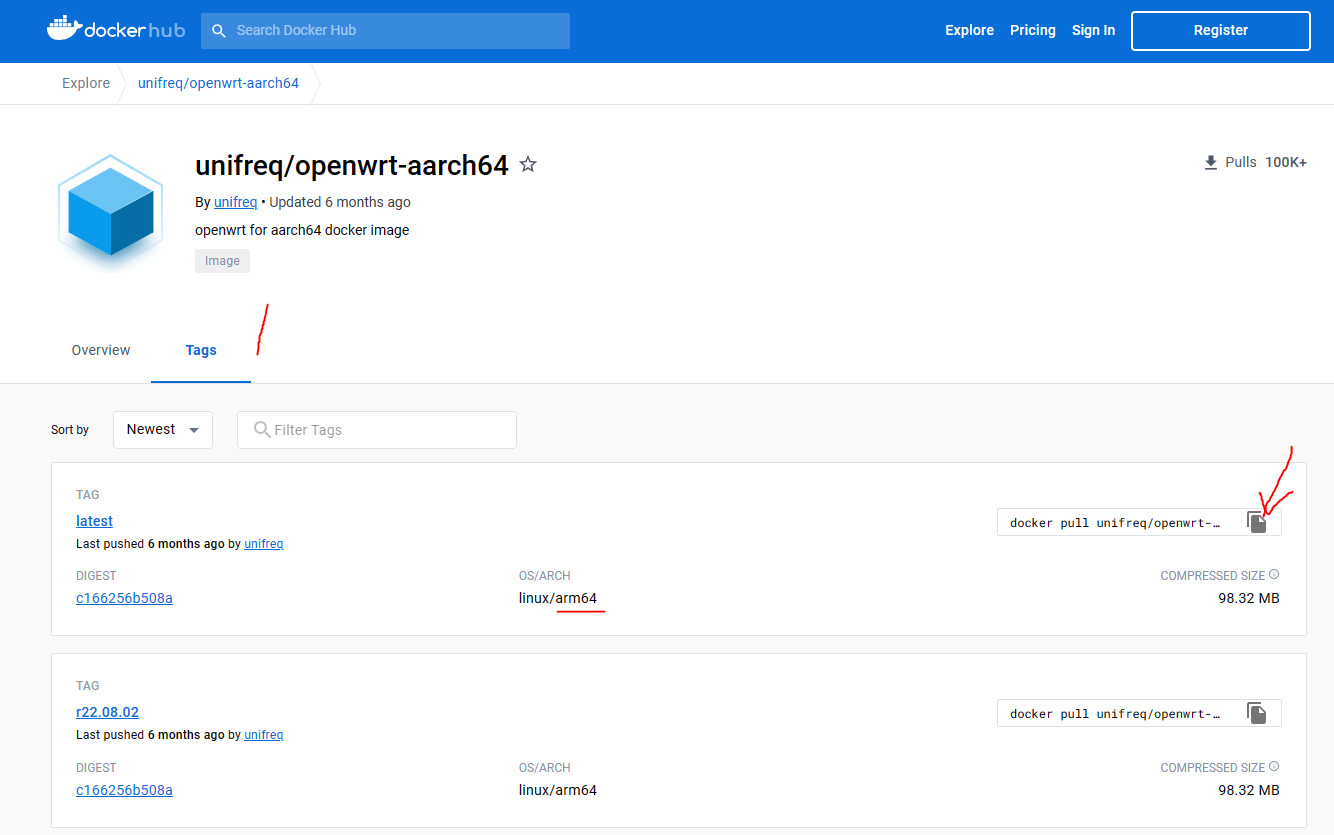
6、拉取镜像到本地
Six, pull the mirror to the locals.
SSH里面输入命令
Enter command in SSH
docker pull unifreq/openwrt-aarch64:latest
注意这里有没有报错,报错查看报错原因是网络原因还是其他原因。
Note whether there have been errors in reporting, whether the reasons for those errors were web-based or otherwise.
检查是否拉取成功
Checking for success
命令:docker images
Command: docker images
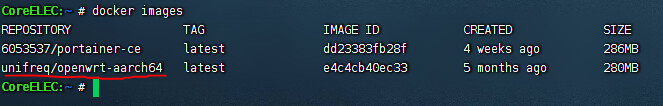
7、安装镜像
7. Installation of mirrors
命令:docker run --restart always --name openwrt -d --network macnet --privileged unifreq/openwrt-aarch64:latest /sbin/init
Command: docker run-restart always-name openwrt-d-network Macnet-privileged /sbin/init
安装完成会出现一行乱码,不用管。
There'll be a line of confusion when the installation is complete. Don't worry about it.
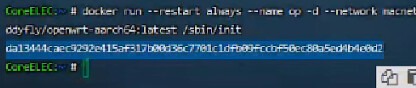
8、进入portainer继续操作
8. Entering portainer to continue operations
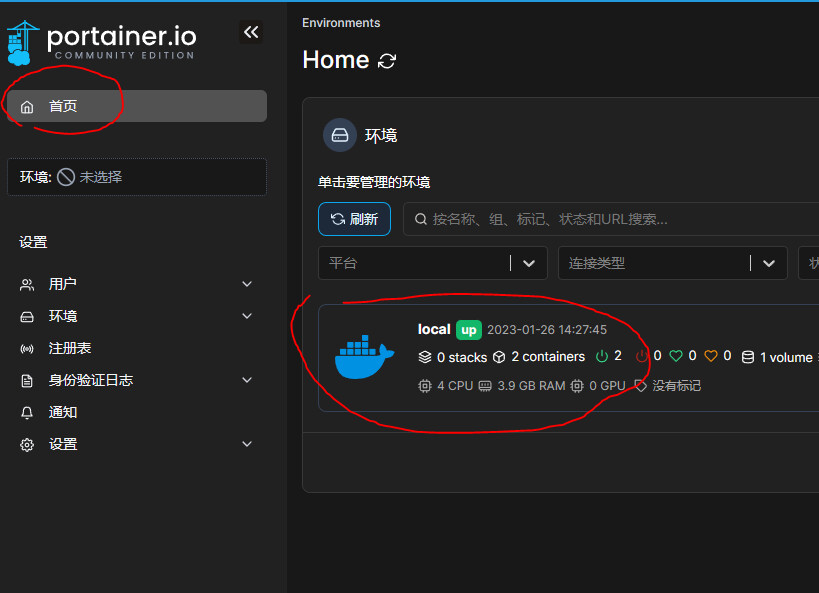

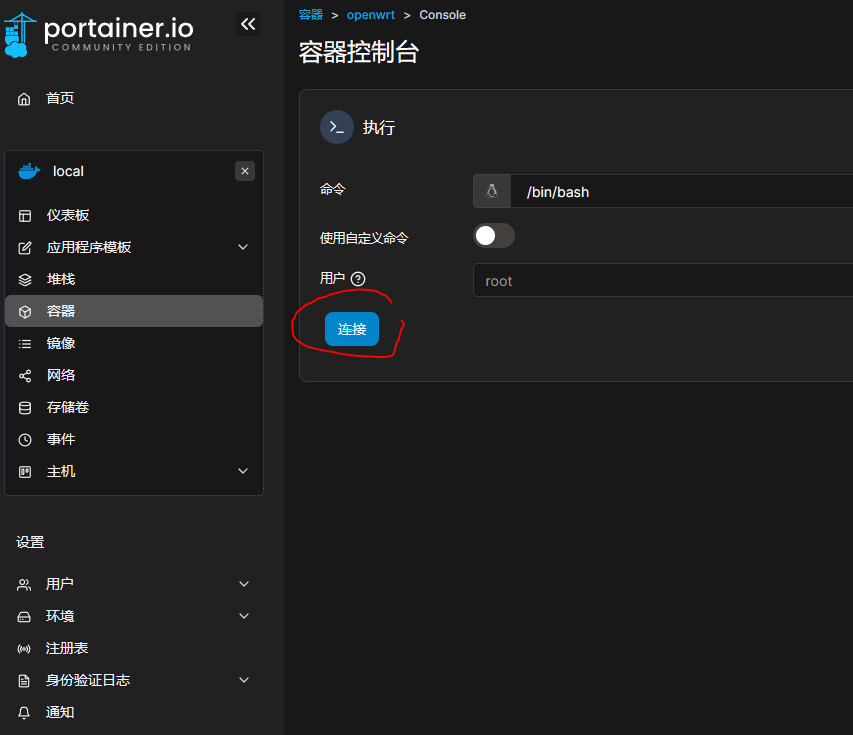
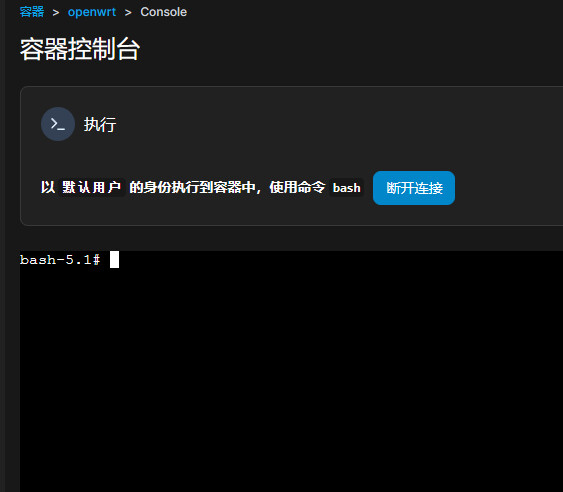
输入命令:vim /etc/config/network
Enter command: vim/ etc/config/network
按“i”键修改
Press "i" to change
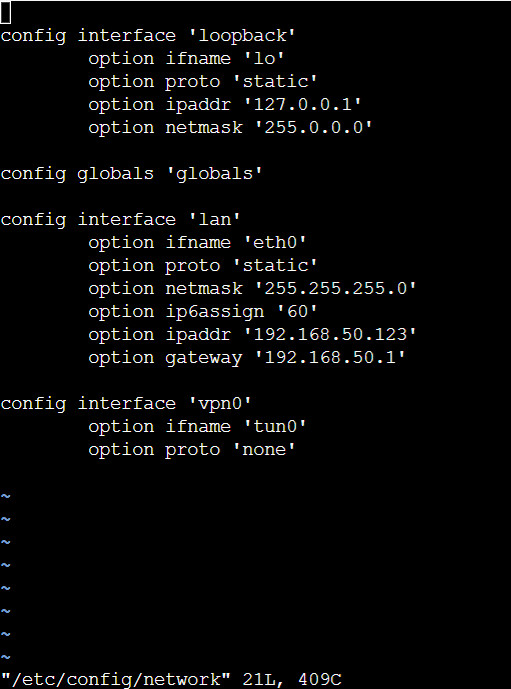
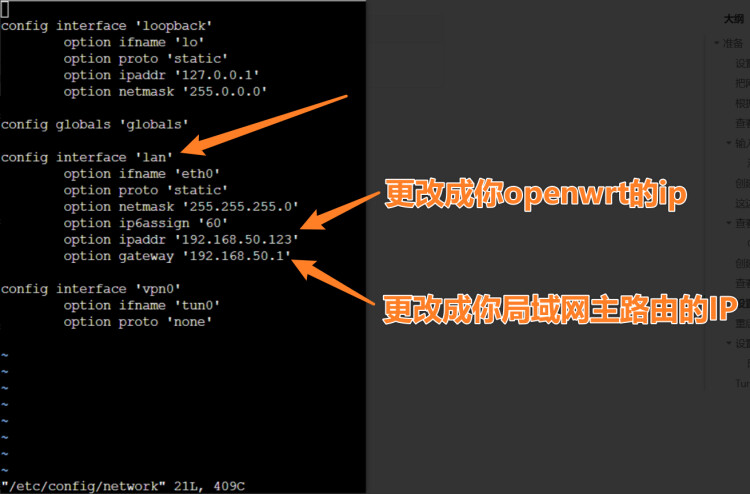
再按“Esc”-----"wq"-----回车? 退出
Press "Esc" ---#34; wq"----------- come back? — — — — — — — — — — — — — — — — — — — — — — — — — — — — — — — — — — — — — — — — — — — — — — — — — — — — — — — — — — — — — — — — — — — — — — — — — — — — — — — — — — — — — — — — — — — —
9、输入命令重启网络
9. Input orders to restart the network
/etc/init.d/network restart
10、用浏览器访问所设置的IP地址
10. Access to the set IP address with a browser
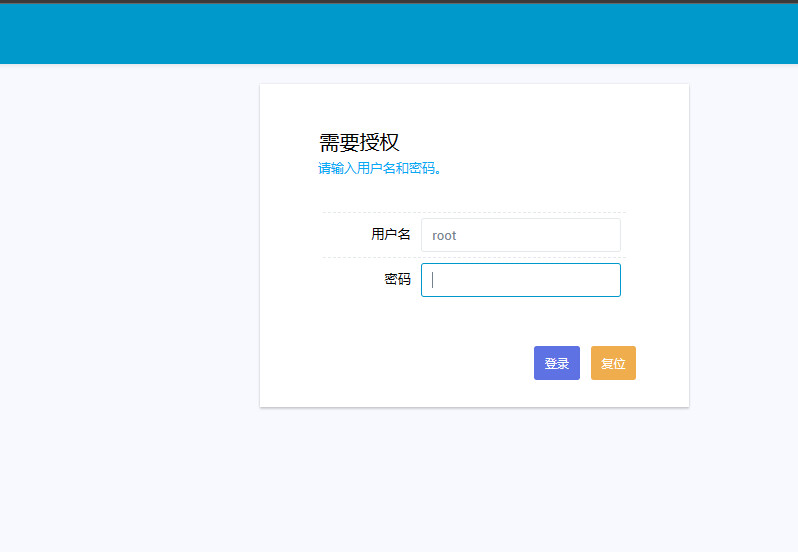
默认密码passwrod
Openwrt旁路由设置:
Openwrt byte:
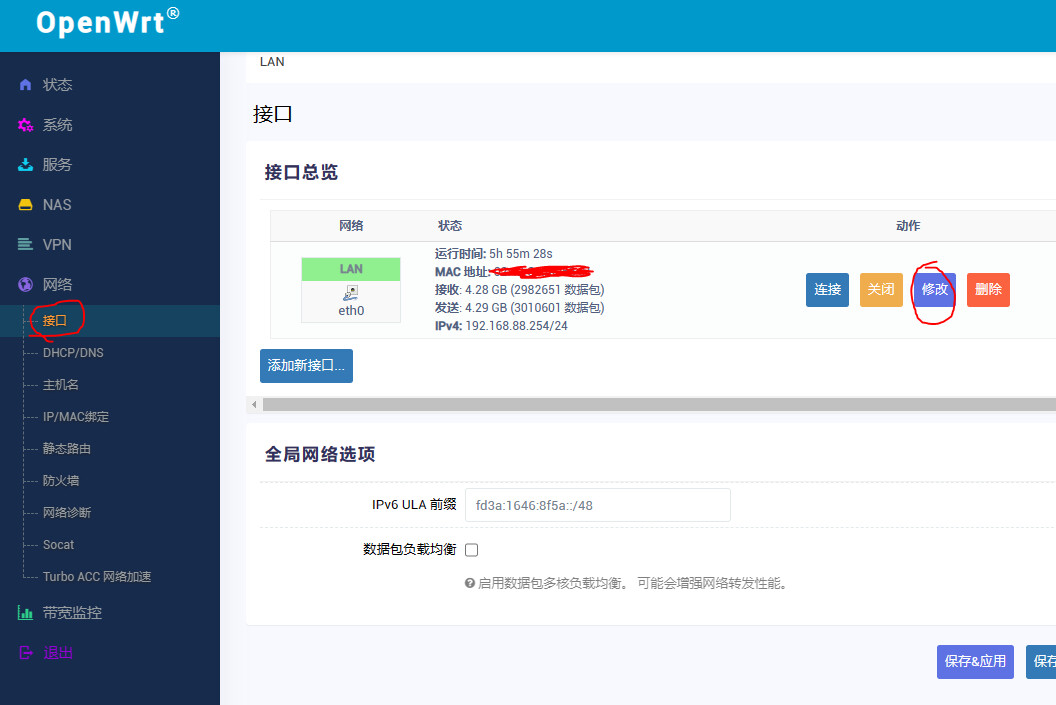
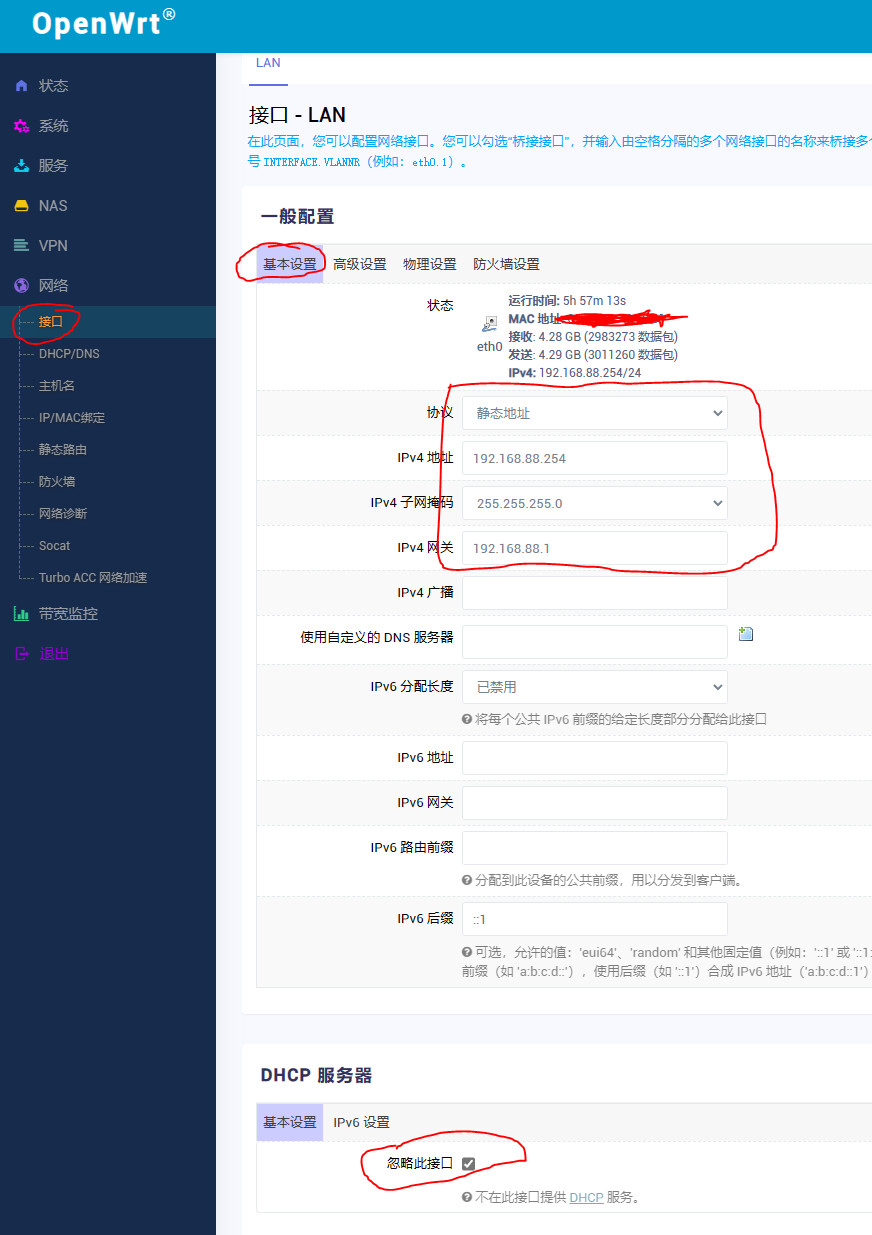


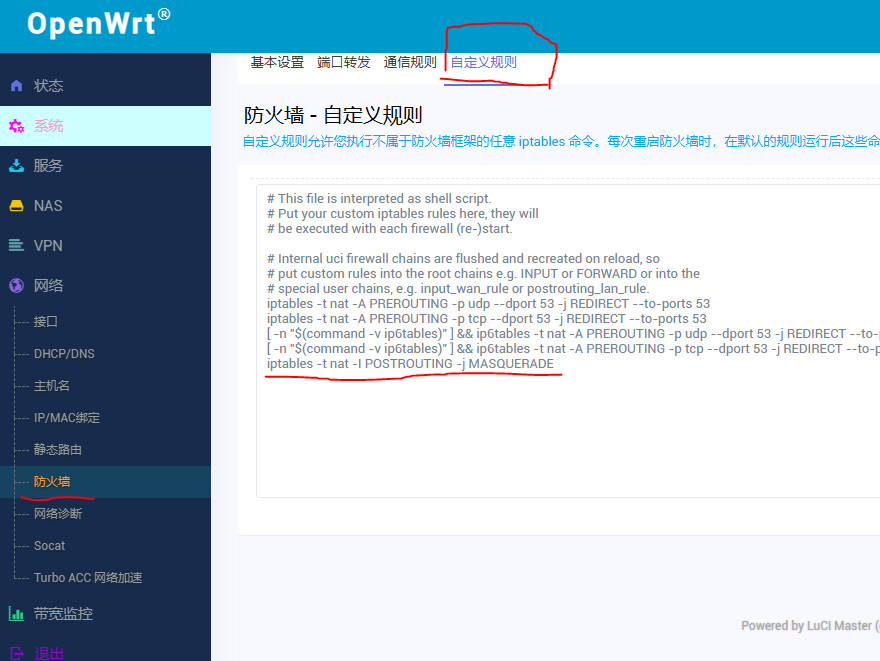
自定义规则里面增加一条:iptables -t nat -I POSTROUTING -j MASQUERADE
strong's custom rules add: iptables-t nat-i POSTROUTING-j MASQUERADE

现在电脑本机设置IP,把网关和DNS都设置成Openwrt的地址:
The computer has an IP setup, with both gateways and DNS set to Openwrt address:
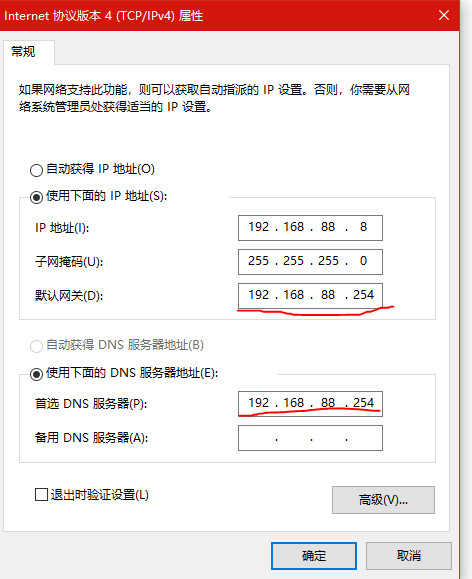
查看是否可以上网
See if you can access the Internet . ]
如果不能上网检查Openwrt是否可以上网:
Can't Check Openwrt Can't Check Online:
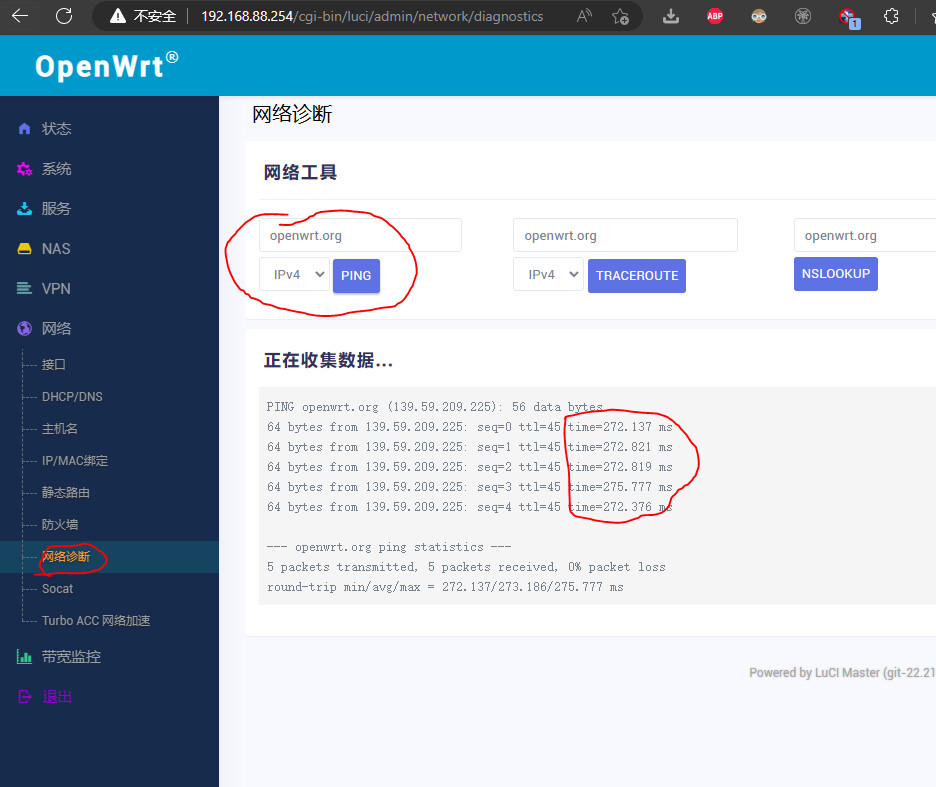
检查防火墙设置
Check firewall settings
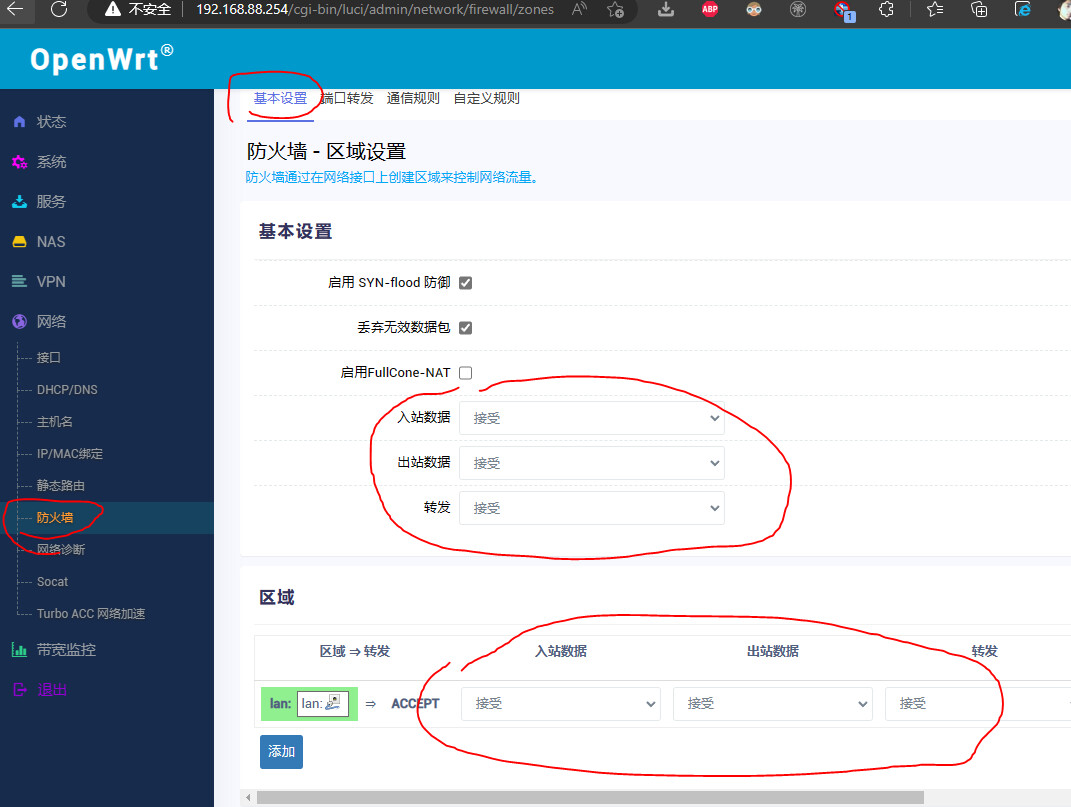
七、 盒子变砖如何处理
如果中途盒子不小心变砖了,可以用线刷工具刷一个ATV或者精简版系统,具体的流程网上搜一下。
If the intermediate box accidentally turns into a brick, an ATV or a streamlined version of the system can be brushed with a wiring tool, and a specific process web search can be conducted.
注册有任何问题请添加 微信:MVIP619 拉你进入群

打开微信扫一扫
添加客服
进入交流群



















发表评论